PPT怎么使用格式刷统一文字字体格式?ppt中文字系那个药快速实现统一,今天我们就来看看使用格式刷统一文字格式的教程,需要的朋友可以参考下
1、先创建一个PPT,然后在打开的PPT中再新建一个幻灯片。
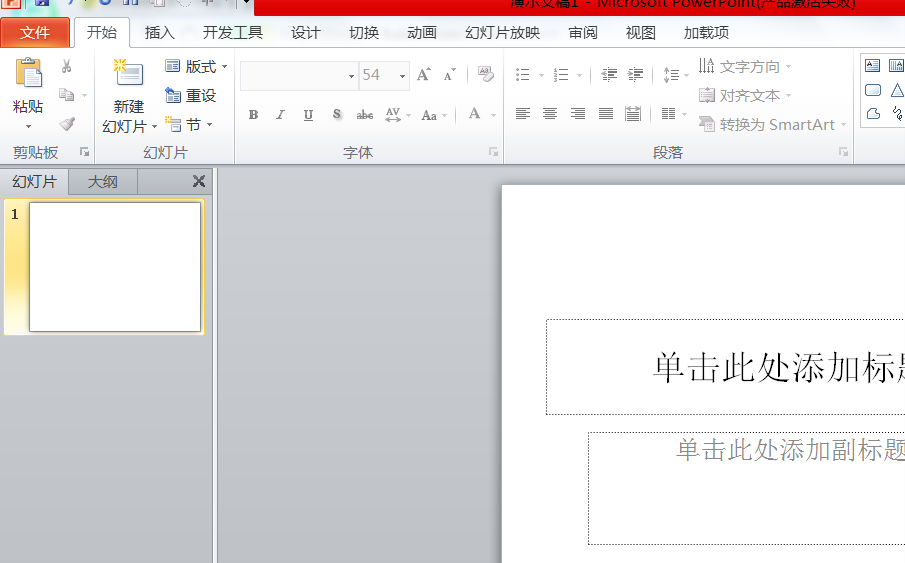
2、在第一张幻灯片的标题中输入:感谢百度经验,然后选中所有字体,设置“加粗、楷体”。
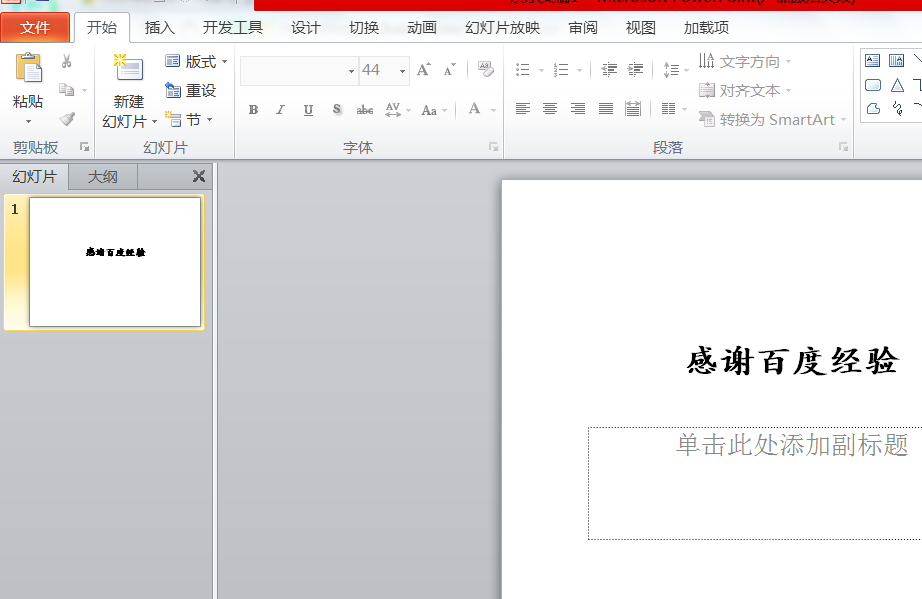
3、在小标题中输入:坚持写原创。然后选中字体,设置“红色”。
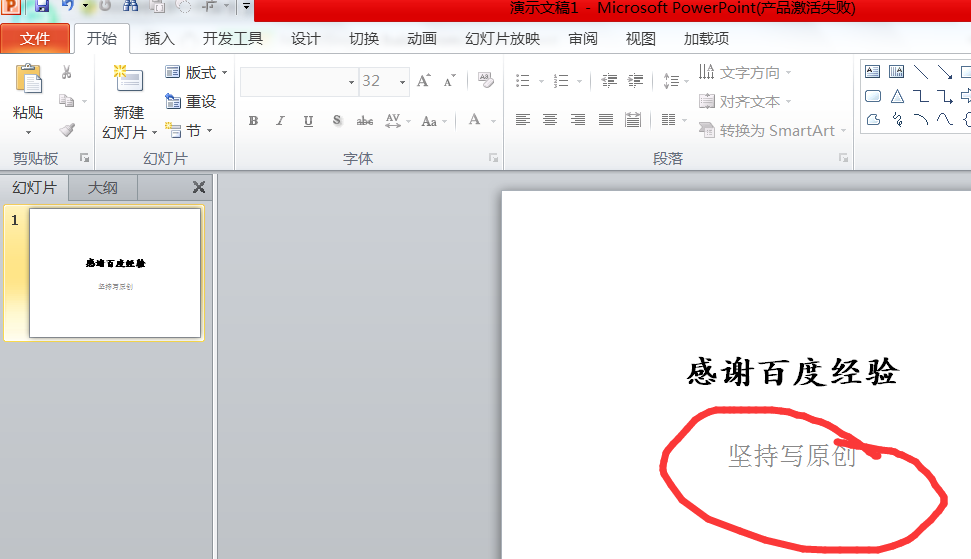
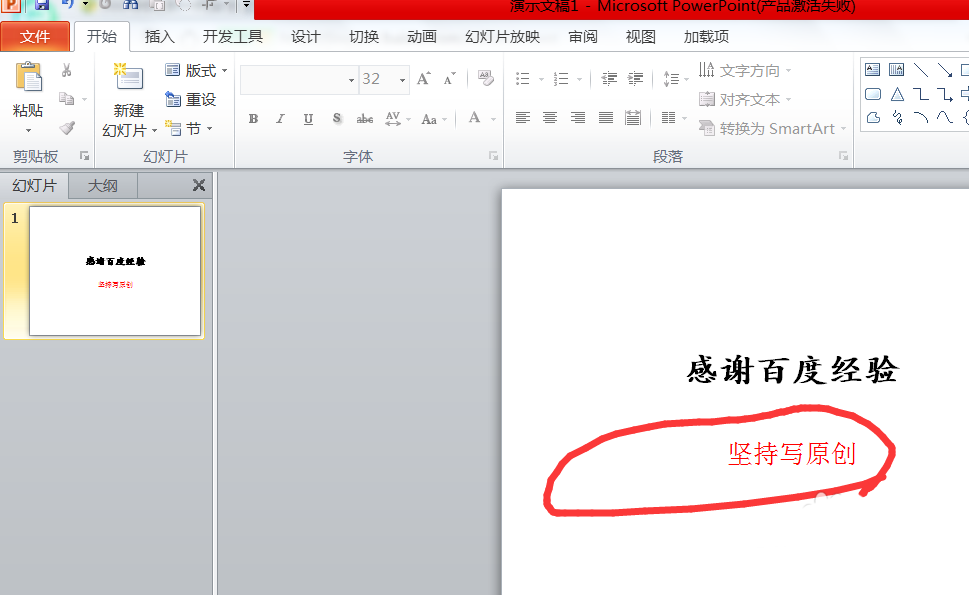
4、先在菜单栏中的“开始”中,找到格式刷的选项。然后再选中大标题的字。接着,点击格式刷。后,把小标题刷一遍。
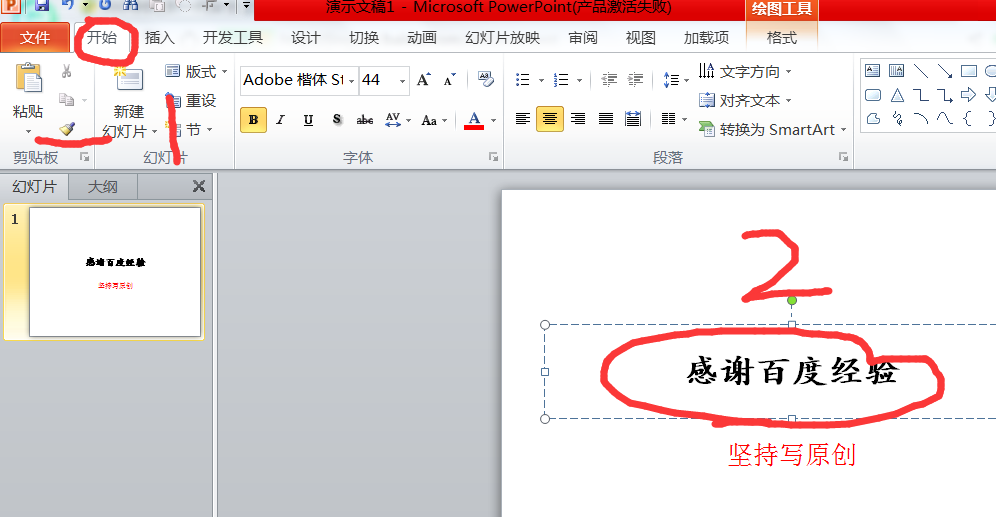
5、后,我们会看到小标题中的字和大标题中的字格式都是一样的。
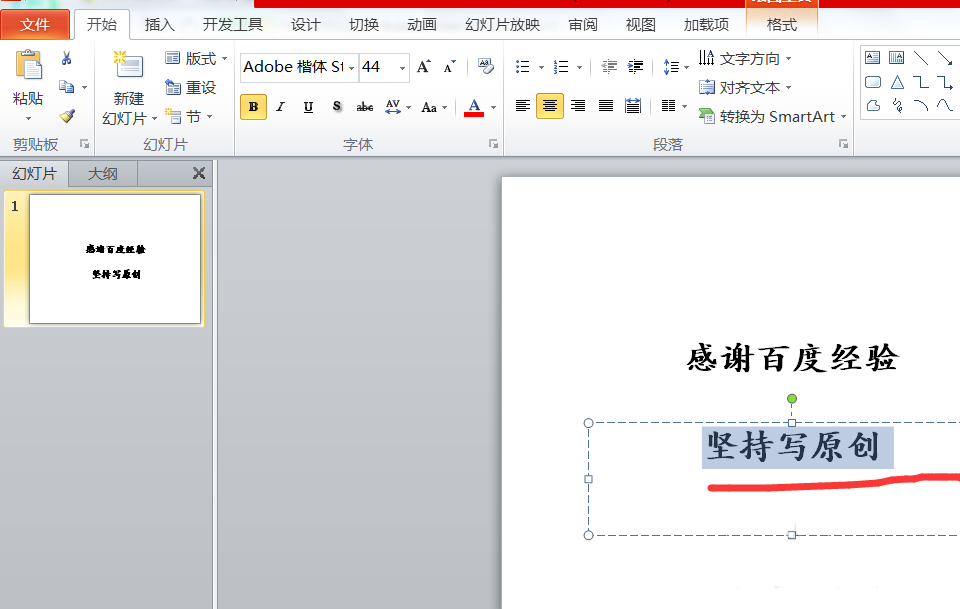
以上就是ppt格式刷的使用方法,希望大家喜欢
网友评论